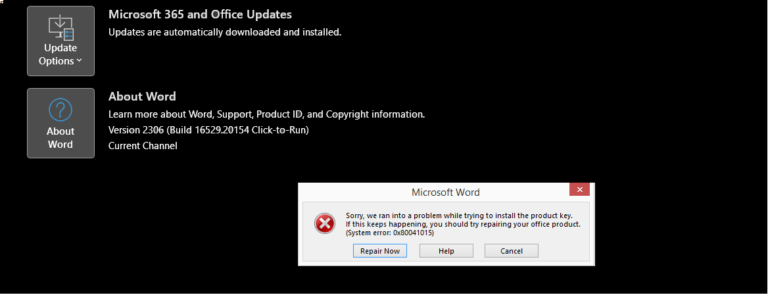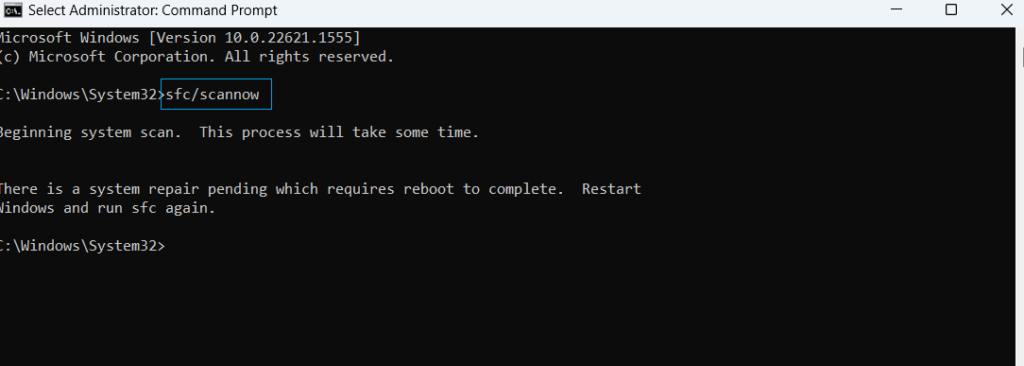Error Code 0x80041015 typically occurs in Windows-based systems and is associates with the Windows Management Instrumentation (WMI) service. WMI is a management infrastructure that provides information about the status and configuration of various components within the Windows operating system.
When this WMI repository error code 0x80041015 appears, it indicates a problem with the WMI service, preventing it from functioning correctly.
Solutions to address the Error 0x80041015 on windows 10/11 :
Rebuild the WMI Repository:
If the WMI repository is corrupted, you can rebuild it by following these steps:
- Open a Command Prompt with administrative privileges.
- Type the command “winmgmt /verify repository” and press Enter. This command checks the consistency of the repository.
- If any inconsistencies are find, run the command “winmgmt /salvage repository” to repair the repository.
- Once the process completes, restart the computer and check if the error 0x80041015 is resolved.
Perform System File Check (SFC Scan) to fix Error 0x80041015:
Run a System File Check (SFC) scan to verify the integrity of system files. To do this, follow these steps:
- Open an elevated Command Prompt
- In the Command Prompt window, type the following command and press Enter: Sfc/scannow
- Wait for the scan to complete and follow any instructions if issues are found.
Possible Causes of the WMI Repository Error Code 0x80041015 in Windows 10/11 Update:
Corrupted or Incompatible WMI Repository:
The WMI repository is a database that stores information necessary for the proper functioning of the WMI service. If the repository becomes corrupted due to system issues or software conflicts, it can encounter the 0x80041015 error on windows 10/11.
Faulty WMI Service:
The WMI service itself may encounter problems, such as a failure to start or crashes. This can result from system misconfigurations, conflicts with other services, or issues with the service’s dependencies.
Malware Infection:
In some cases, malware or malicious software can target the WMI service, leading to disruptions and encounter the 0x80041015 error. Malware may modify or corrupt critical system files, interfering with the WMI service’s normal operation.
More Quick Solutions to Solve this WMI Repository Error 0x80041015 on Windows Update :
Update or Reinstall the WMI Service:
Ensure that you have the latest updates for your operating system. Sometimes, updating the Windows system can automatically resolve issues related to the WMI service. If the error persists, you can try reinstalling the WMI service.
Run Antivirus and Malware Scans:
Perform a thorough scan of your system using reputable antivirus or anti-malware software. If any malicious software is detected, remove it from your system and then check if the error 0x80041015 persists.
Conclusion:
If the above steps do not resolve the issue, it is recommended to seek assistance from a knowledgeable IT professional who can diagnose and troubleshoot the error 0x80041015.
Sometimes, they may utilize the advanced troubleshooting techniques or tools to pinpoint the exact cause and provide an appropriate solution for your specific system configuration.
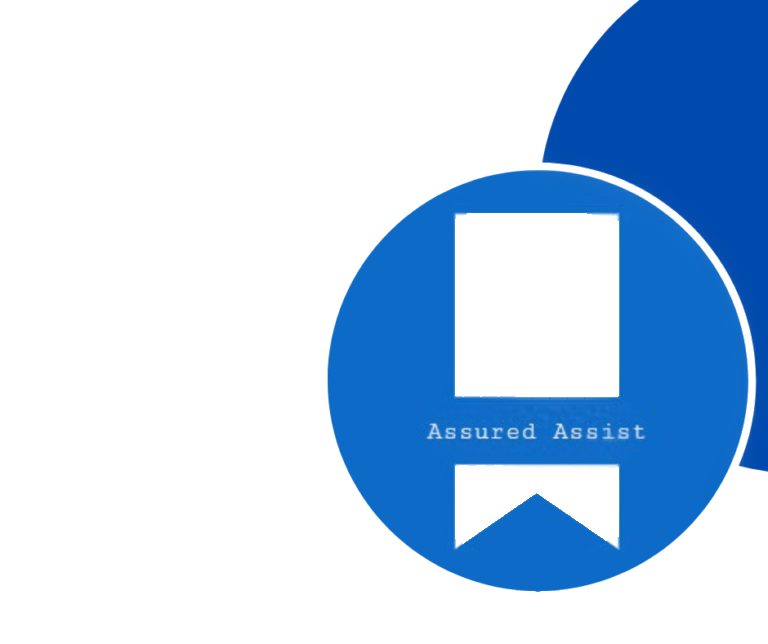
Error 0x80041015 means that the Domain Controller/local Windows system could not verify the credentials for the target computer.
WMI refers to windows Management Instrument is the infrastructure for management data and operations on Windows-based operating systems
If you’re getting that error this means that part of the operating system is broken. This is usually caused by partial (and failed) driver installation and/or “cleaner utilities”.
Delivering exceptional Assistance
– “Reliable Tech Support for Any Situation”.