Error code 0x800f0831 typically indicates that there is a problem with the installation or update process on Windows. This Error code 0x800f0831 can occur when the system encounters issues while trying to install cumulative updates.
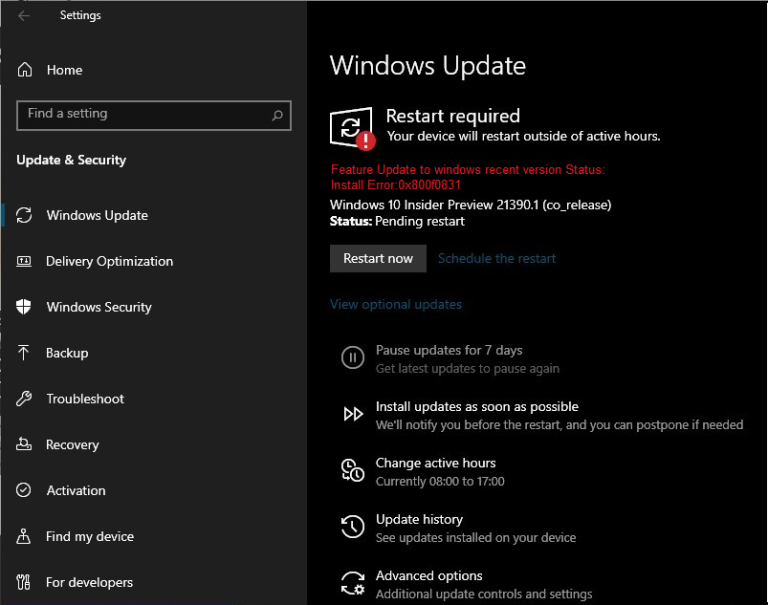
Few steps to resolve the error code 0x800f0831 in windows 10/11:
Run Windows Update Troubleshooter:
Windows has a built-in troubleshooter that can help diagnose and fix common update-related issues. To run Windows Update Troubleshooter, follow these given steps:
1. Press to Windows Key + I tab to open Settings app.
2. Go to Update & Security > Troubleshoot.
3. Click on “Additional troubleshooters.”
4. Find and run the “Windows Update” troubleshooter.
5. Check your system for malware: Malware can interfere with the update process.
6. Run a full scan with your antivirus software to ensure your system is clean.
7. If you don’t have an antivirus program installed, consider using Windows Defender, which is built into Windows.
Clear the Windows Update cache:
Sometimes, corrupted files in the Windows Update cache can cause installation errors. You can try clearing the Windows Update cache to resolve the issue. Here’s how:
1. Press to Windows Key + R tab to open Run dialog box.
2. Type to “services.msc” and press Enter.
3. In Services window, scroll down and locate the “Windows Update” service.
4. Right-click on it and select “Stop.”
5. Open File Explorer and navigate to “C:\Windows\SoftwareDistribution.”
6. Delete all the files and folders inside the Software Distribution folder.
7. Go back to the Services window, right-click on the “Windows Update” service, and select “Start.”
8. Restart your computer and try installing the cumulative update again.
Use the Windows Update Assistant:
If the above steps didn’t resolve the issue, you can try using the Windows Update Assistant. The Update Assistant is a tool provided by Microsoft to help users update their Windows version.
Here’s how to use it:
1. Go to the Windows 11 download page on the official Microsoft website.
2. Scroll down and click the “Download the Windows 11 Update Assistant.”
3. Run the downloaded file and follow the on-screen instructions to upgrade your system.
Conclusion:
If none of these steps resolve the windows update error code 0x800f0831, you may need to consider contacting Microsoft Support or seeking assistance from the Windows community forums, as there may be specific issues with the cumulative update that require further investigation and resolution.
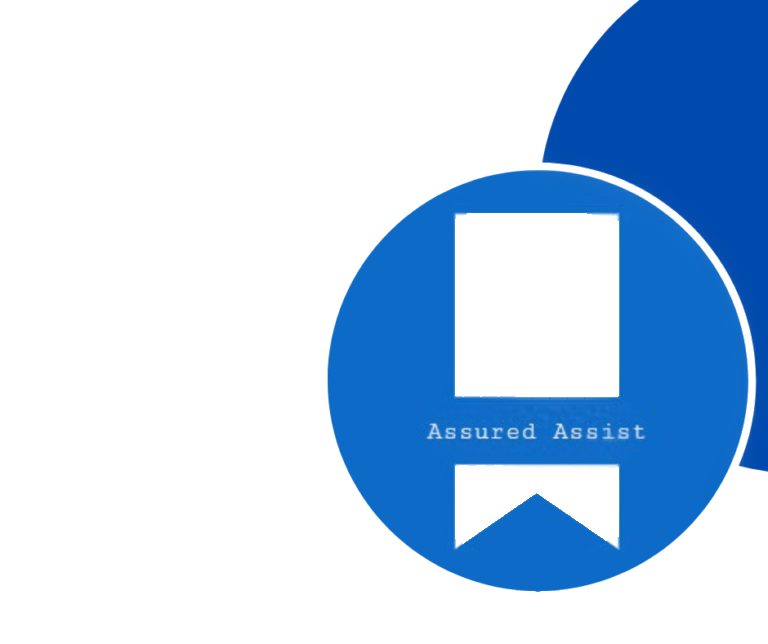
Delivering exceptional Assistance
– “Reliable Tech Support for Any Situation”.
