Error code 0x800b010a is a common Windows error that is encountered when there is an issue with the certificate verification process. This error is usually associated with the Windows Update feature, which is responsible for downloading and installing updates for the operating system.
When this error occurs, it typically indicates that there is a problem with the security certificate used by Windows to authenticate the source of the updates.
Here’s a detailed explanation of the error Causes and some possible solutions:
Expired or Invalid Certificate:
The error may occur if the certificate used to sign the updates has expired or is invalid. In such cases, Windows cannot verify the authenticity of the updates and displays the error . To resolve this, ensure that your system’s date and time are set correctly.
If the issue persists, you may need to update your system’s root certificates or contact Microsoft support for further assistance.
Misconfigured System:
If your system’s security settings or group policies are misconfigured, it can interfere with the certificate verification process, leading to error code 0x800b010a.
To troubleshoot this, you can try resetting the Windows Update components.
- Open the Command Prompt as an administrator.
- Run the following given commands one by one:
net stop wuauserv
net stop cryptSvc
net stop bits
net stop msiserver
ren C:\Windows\SoftwareDistribution SoftwareDistribution.old
ren C:\Windows\System32\catroot2 catroot2.old
net start wuauserv
net start cryptSvc
net start bits
net start msiserver - After executing all these commands.
- Restart your system and check if the error is solved or not.
Certificate Revocation List (CRL) Issues:
Windows uses a Certificate Revocation List to check if a certificate has been revoked by the issuing authority.
If there are problems with the CRL, it can cause error 0x800b010a.
- Ensure that your system has a valid and up to date CRL.
- You can check the CRL by Opening the Certificates snap-in (certmgr.msc)
- Navigate to the “Trusted Root Certification Authorities” > “Certificates” > “Certificate Revocation List.”
- If necessary, you can try updating the CRL or contacting the certificate authority for support.
Install intermediate certificates:
If the error is caused by missing intermediate certificates, you may need to obtain and install the appropriate intermediate certificate(s) in the certificate chain.
Contact the certificate issuer for assistance.
Other Potential Causes:
There could be other factors contributing to this error, such as antivirus or firewall settings blocking the certificate verification process.
Ensure that your security software is not interfering with Windows Update. Temporarily disabling your antivirus or firewall can help determine if they are causing the issue.
Conclusion:
If none of the above solutions resolve the 0x800b010a error, it is recommended to seek further assistance from Microsoft support or consult technical forums where experts can provide specific guidance based on your system configuration.
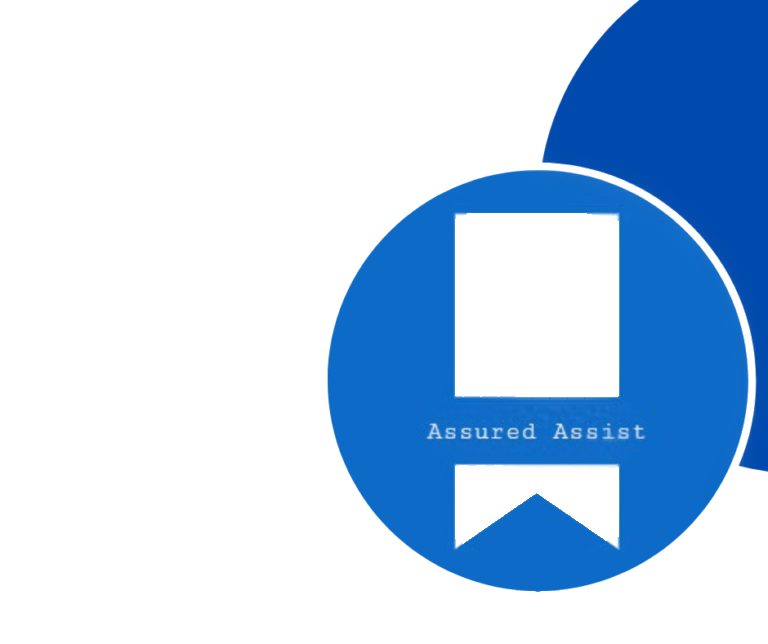
Delivering exceptional Assistance
– “Reliable Tech Support for Any Situation”.

