This error message “Something went wrong. Sorry, we ran into a problem” is encountered when Microsoft Office encounters an unexpected issue that prevents it from functioning properly. While the “Something went wrong”. Sorry, we ran into a problem error message itself is not specific, it can arise in various Office applications such as Word, Excel, PowerPoint, or Outlook.
Troubleshooting Steps to Fix Office “Something went wrong. Sorry, we ran into a problem” Error:
installed add-ins or those you suspect may be causing the problem, and then restart the
Update Office 2021/2019 or Microsoft 365:
Ensure that you have the latest updates installed on your system. Microsoft regularly releases updates that address bugs and improve software performance.
- Open the Office application.
- Navigate to the “File” or “Help” tab to check for updates.
Disable add-ins:
Add-ins are third-party extensions that enhance the functionality of Office applications. However, they can also conflict with the software and cause errors.
Disable any recently application.
Repair Office installation:
If the error persists, you can try repairing the Office 2021/2019 or Microsoft 365 installation.
- Open the “Control Panel” (Windows) or “System Preferences” (Mac),
- Locate the “Programs” or “Applications” section, and
- Select Microsoft Office.
- Choose the repair option to initiate the repair process.
There can be various causes for encountering an “Something went wrong. Sorry, we ran into a problem” error in Microsoft 365 or Office 2021/2019.
Common Reasons for Office 2021/2019 Install Error “Something went wrong” :
Software Conflict:
Interference from other software programs or conflicting add-ins can cause errors in Microsoft Office applications. This “Something went wrong” Error can occur when incompatible software is installed or when there are conflicts between different versions of Microsoft Office or related applications.
Corrupted Installation:
If the Microsoft 365 or Office 2021/2019 installation files or program files become corrupted or incomplete, it can lead to “Something went wrong. Sorry, we ran into a problem” errors. This could happen due to incomplete installations, interrupted updates, or system issues during installation.
Outdated Office Version:
Using an outdated version of Microsoft Office can result in compatibility issues with the operating system or other software components. Newer features and security updates may also be missing, which could cause errors.
More Troubleshooting Steps to fix Microsoft Office Install Error “Something went wrong”:
Reinstall Office:
If all else fails, you may need to uninstall and reinstall Microsoft 365 or Office 2021/2019. Ensure you have your product key or Office 365 subscription details handy before proceeding.
Uninstall Office completely, restart your computer, and then reinstall the software using the official Microsoft Office website or your original installation media.
Restart the application:
Close the Office program causing the “Something went wrong. Sorry, we ran into a problem” error and reopen it. Sometimes, a temporary glitch can be resolved simply by restarting the software.
Conclusion:
If none of these solutions work to fix Office Installation Error “Something went wrong. Sorry, we ran into a problem”, you may need to consider more advanced troubleshooting steps or seek assistance from Microsoft support or a knowledgeable technician.
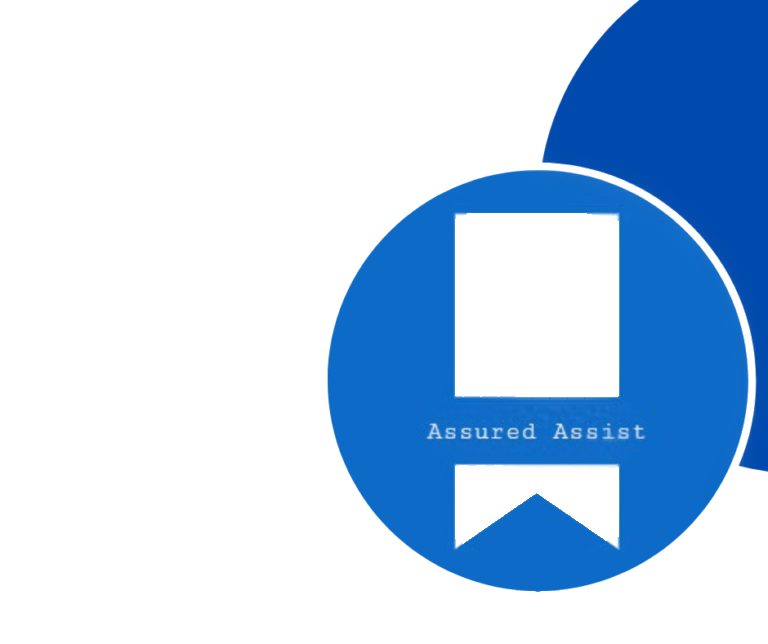
Delivering exceptional Assistance
– “Reliable Tech Support for Any Situation”.

