The Error Code 0x800CCC0E is specifically related to Microsoft Outlook’s failure to synchronize with the mail server. Microsoft Outlook Error Code 0x800CCC0E indicates that Outlook 2021/2019 is unable to establish a connection with the mail server, preventing it from sending or receiving emails.
Troubleshooting Steps to Resolve Microsoft Outlook IMAP Error code 0x800CCC0E
Verify Internet Connectivity:
The first step in troubleshooting this error 0x800CCC0E is to ensure that your internet connection is stable and working correctly. Check other websites or applications that require internet access to confirm if your connection is active.
If you’re using a wireless connection, try switching to a wired connection temporarily to rule out any potential network issues.
Disable Firewall and Antivirus:
Firewall or antivirus software on your computer may sometimes block the connection between Outlook and the mail server. Temporarily disable your firewall and antivirus software and check if the error code 0x800CCC0E persists.
If the error no longer occurs, reconfigure your security software to allow Outlook access to the internet or add it to the list of trusted applications.
Check Email Account Settings:
Incorrect configuration of email account settings can lead to synchronization issues. Verify that you have entered the correct incoming and outgoing mail server settings (such as POP or IMAP and SMTP addresses), account username, and password. Contact your email service provider or consult their documentation for the correct settings if you’re unsure.
Reasons for this Outlook Error code 0x800CCC0E on Windows 10/11
Blocked ports:
If your ISP or network administrator blocks certain ports, it can prevent Outlook from connecting to the mail server. Try using alternative ports for incoming and outgoing servers (e.g., 587 instead of 25 or 465) in the account settings.
Damaged Outlook profile:
The Outlook profile can sometimes become corrupted, causing synchronization issues. Create a new Outlook profile and configure your email account again. Alternatively, you can try repairing the existing profile through the Control Panel > Mail > Show Profiles.
Email server issues:
In some cases, the error may be on the mail server’s side. Check with your email service provider to see if there are any known server issues or maintenance activities that could be causing the problem.
More Quick Steps to fix this Error Code 0x800CCC0E in windows 10/11
Update Outlook and Windows:
Ensure that you are using the latest version of Outlook and that your operating system is up to date. Outdated software can sometimes cause compatibility issues and result in synchronization errors. Install any pending updates for Outlook and Windows, and then restart your computer.
Repair Outlook Data Files:
Corrupted or damaged Outlook data files can also cause synchronization problems. Use the built-in Inbox Repair tool, known as ScanPST.exe, to scan and repair your Outlook data files. This tool can be found in the installation directory of Microsoft 365 Outlook. Follow the on-screen instructions to initiate the repair process.
Create a New Outlook Profile:
If the above steps do not resolve the issue, creating a new Outlook 2021/2019 profile can help eliminate any profile-related problems. Open the Control Panel, locate the Mail applet, and create a new profile. Configure your email account within the new profile and check if the synchronization error persists.
In conclusion,
Error 0x800CCC0E can be frustrating when it hampers your ability to synchronize Outlook with your mail server. By following the troubleshooting steps outlined in this article, you can effectively diagnose and resolve the synchronization issue.
If none of the above solutions resolve the issue, you may need to contact your email service provider or IT support for further assistance in diagnosing and resolving the synchronization error.
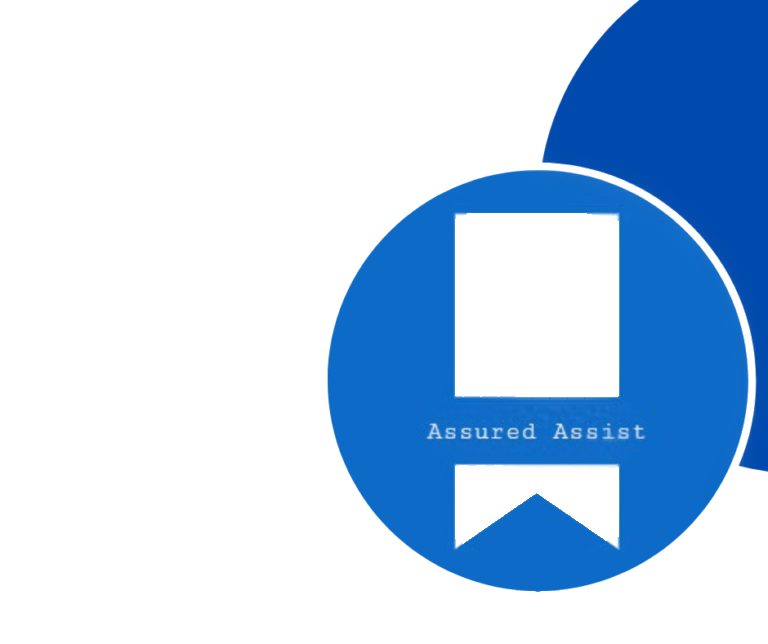
Delivering exceptional Assistance
– “Reliable Tech Support for Any Situation”.
The reason why you get the error is because Outlook is not authenticating your account on the server while sending it, so the outgoing mail server rejects the message.
If you are receiving the IMAP error – 0X800CCC0E, it is likely that you have received a suspicious email message. To resolve this error, simply delete the email message from your inbox.
Internet Message Access Protocol, or IMAP, is a standard email incoming protocol. It stores email messages on a mail server and enables the recipient to view and manipulate them as though they were stored locally on their device
If the outgoing port number is incorrect or blocked, you may face the error outlook error code 0x800ccc0e.

